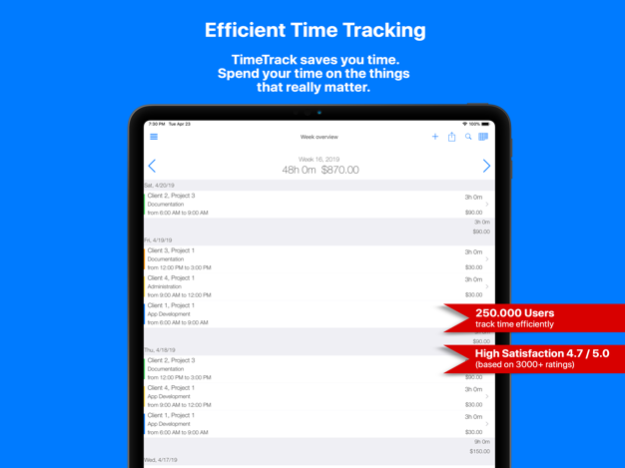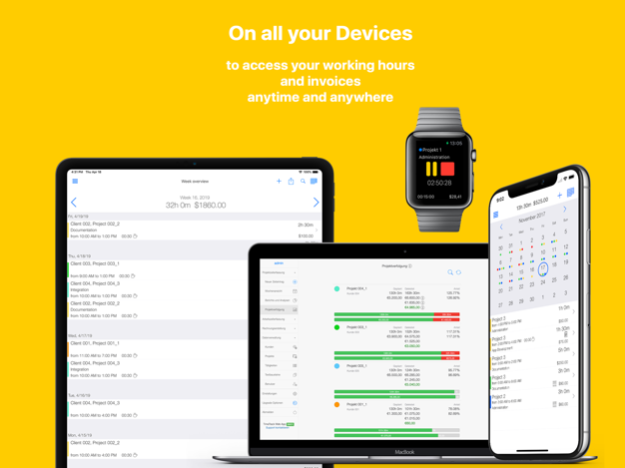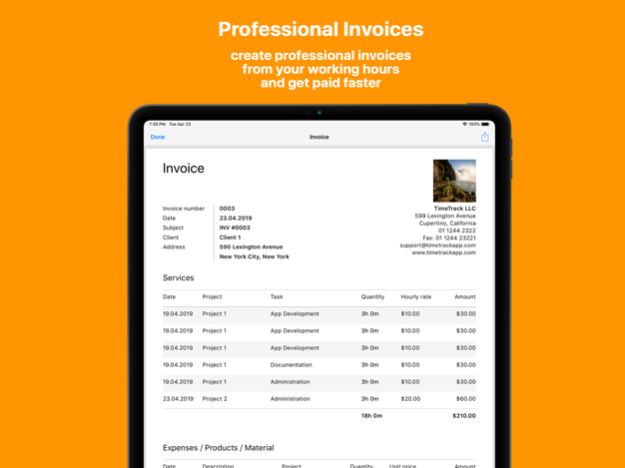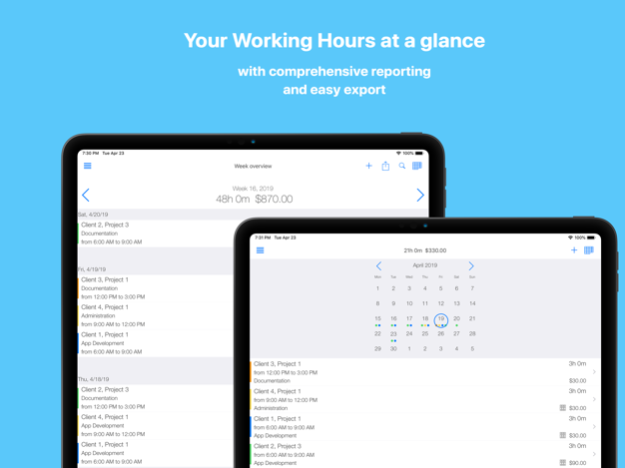TimeTrack for Freelancers 6.0.1
Free Version
Publisher Description
TimeTrack helps Freelancers to better understand their projects and get paid faster.
Project time tracker, expense tracker and professional invoicing.
TimeTrack is efficient time tracker that optimise your time management and saves your time!
We believe time is too precious to waste it on secondary activities. Spend your time on the things that really matter.
Facts about TimeTrack - Time tracker
• featured by Apple in "Best new apps", "Stay organized", "Simplify everyday tasks" etc.
• more than 500.000 users track time efficiently
• highly recommended 4.7 / 5.0 stars (based on more than 5000+ ratings)
What are the users saying about TimeTrack - Time tracker?
"Professional time tracking and invoicing with TimeTrack is a breeze"
"Intuitive user interface simplifies work hours tracking"
"Hours tracking app with that great flexibility"
"Time tracker adapts to your way of working"
This is how TimeTrack keeps your Time Management efficiently:
• track your time efficently
• anywhere, anytime, on any device, even on your wrist or with "Hey, Siri"
• start and stop timer with one click or with your voice
• hours worked at a glance
• create comprehensive reports with ease
• customize and export your reports
• get paid faster, create invoice from tracked hours
• professional invoices (more then 40 settings to customize your invoice)
• and email it to your client
• fast expenses tracking
• create expense templates
• take photo from receipts
• on all your devices
• iPhone, iPad, Watch, Mac, Safari
• take your business to the next level with TimeTrack Cloud
• project management and controlling
• management reporting and extended invoicing
• sync between all your devices and daily backups
TimeTrack - Feature List:
TIME TRACKING
• efficiently time logging with smart timer / timeclock (no battery draining, offline as well) or GPS
• create time entry manually
• universal (use it on iPhone, iPad, Apple Watch, etc.)
• skins (choose between light or dark design)
• daily, weekly, monthly, yearly, calendar and overtime overview for your working hours
• reports and statistics / analysis of your working hours
• data management for batch data changes
• completely customisable export for timesheet, timecard and time attendance
• vacation, overtime, special entries etc.
• time rounding, automatic pause for punch clock, tip
• default values for clients, projects, tasks, timeclock etc.
• import and export to iOS calendar
• more than 80 settings for flexible time management
• and more ...
INVOICING
• just select time entries you want to invoice
• professional invoice management
• completely customisable PDF invoice
• more than 40 settings for perfect invoice and billing
EXPENSES
• create expenses
• create templates for project expenses
• take photo from receipts
• export expense photos
PROJECT MANAGEMENT
• plan project duration, tasks and budget
• project performance at a glance
• project management reporting and analysis
GENERAL
• Siri, Today Widget, Watch App
• completely integrated with iOS Calendar and Dropbox
• its a time keeper and you can Backup to Dropbox, e-mail and TimeTrack Cloud
• 24/7 support
TIMETRACK CLOUD (in app purchase)
• project management and controlling features
• management reporting and analysis
• additional invoicing features
• web-app platform access
• real time sync between all your devices
TimeTrack Cloud - Subscription and renewal information:
• Payment will be charged to iTunes Account at confirmation of purchase.
• Subscription automatically renews unless auto-renew is turned off at least 24-hours before the end of the current period
• Account will be charged for renewal within 24-hours prior to the end of the current period
• Subscriptions may be managed by the user and auto-renewal may be turned off in user's Account Settings
• https://cloud.timetrackapp.com/termsandconditions/en
• https://www.timetrackapp.com/en/privacy-policy
Pricing:
• monthly ($4,99)
• yearly ($35,99)
Having any problems or any suggestions? We would love to hear from you!
Your TimeTrack - Time tracker Team
May 19, 2020
Version 6.0.1
Dear TimeTrack users,
thank you for great feedback. Once again we have a huge update for you:
- automatic GPS based time tracking
You can now create workplaces. When you enter the workplace TimeTrack will automatically start timer for that project. When you exit the workplace TimeTrack will automatically stop the Timer.
You can setup workplaces in Side Menu / Workplaces.
We are happy for your feedback!
6.0.1 - Bugfixes
If you encounter any problems please contact us support@timetrackapp.com
Your TimeTrack Team
About TimeTrack for Freelancers
TimeTrack for Freelancers is a free app for iOS published in the Office Suites & Tools list of apps, part of Business.
The company that develops TimeTrack for Freelancers is TimeTrack GmbH. The latest version released by its developer is 6.0.1.
To install TimeTrack for Freelancers on your iOS device, just click the green Continue To App button above to start the installation process. The app is listed on our website since 2020-05-19 and was downloaded 5 times. We have already checked if the download link is safe, however for your own protection we recommend that you scan the downloaded app with your antivirus. Your antivirus may detect the TimeTrack for Freelancers as malware if the download link is broken.
How to install TimeTrack for Freelancers on your iOS device:
- Click on the Continue To App button on our website. This will redirect you to the App Store.
- Once the TimeTrack for Freelancers is shown in the iTunes listing of your iOS device, you can start its download and installation. Tap on the GET button to the right of the app to start downloading it.
- If you are not logged-in the iOS appstore app, you'll be prompted for your your Apple ID and/or password.
- After TimeTrack for Freelancers is downloaded, you'll see an INSTALL button to the right. Tap on it to start the actual installation of the iOS app.
- Once installation is finished you can tap on the OPEN button to start it. Its icon will also be added to your device home screen.